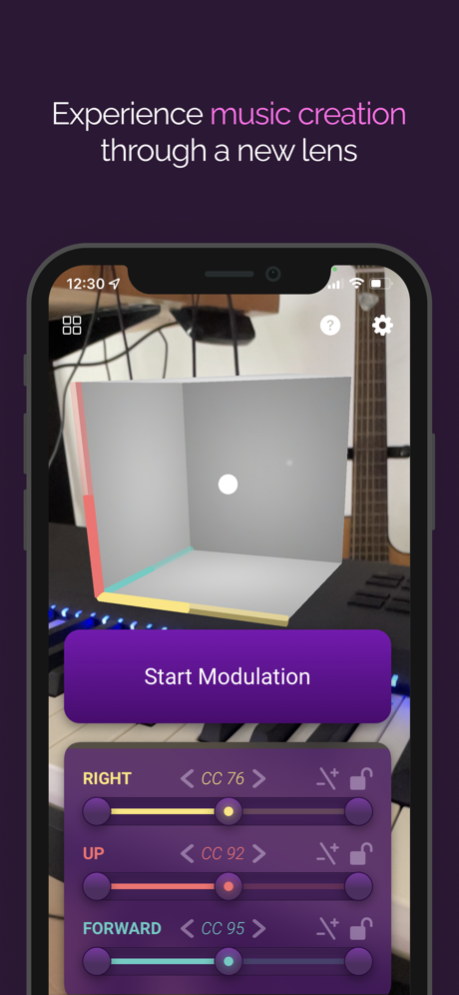Controlla XYZ
Continue to app
Free Version
Publisher Description
New module exploring gamified formats of interactive music! Apply for our Season One to turn your song into a game that lets fans remix the music.
The first augmented reality MIDI controller for music creators. Control any three parameters in any DAW and any plugin by simply moving your phone. Grammy-winning engineers and producers use it for expressive automation and creative production effects while saving hours on a spatial audio mix.
You can use Controlla XYZ to perform and record automations just like you would with any other MIDI controller. If you don't know where to start, try modulating effect groups like:
- EQ high-cut frequency, distortion wet, chorus wet
- Reverb wet, reverb distance, tremolo rate
- Arpeggiator rate, arpeggiator pattern, arpeggiator swing
There's no one right way to play! Experiment as much as you want with Controlla XYZ to produce some truly unique sounds. And Controlla XYZ is a super intuitive and fast way to create 3D mixes of your music, placing sounds within a 3D sound space. Your music with be ready for Apple Spatial Audio and Dolby Atmos in no time.
About Controlla XYZ
Controlla XYZ is a free app for iOS published in the Audio File Players list of apps, part of Audio & Multimedia.
The company that develops Controlla XYZ is Controlla, Inc.. The latest version released by its developer is 1.0.
To install Controlla XYZ on your iOS device, just click the green Continue To App button above to start the installation process. The app is listed on our website since 2024-04-20 and was downloaded 9 times. We have already checked if the download link is safe, however for your own protection we recommend that you scan the downloaded app with your antivirus. Your antivirus may detect the Controlla XYZ as malware if the download link is broken.
How to install Controlla XYZ on your iOS device:
- Click on the Continue To App button on our website. This will redirect you to the App Store.
- Once the Controlla XYZ is shown in the iTunes listing of your iOS device, you can start its download and installation. Tap on the GET button to the right of the app to start downloading it.
- If you are not logged-in the iOS appstore app, you'll be prompted for your your Apple ID and/or password.
- After Controlla XYZ is downloaded, you'll see an INSTALL button to the right. Tap on it to start the actual installation of the iOS app.
- Once installation is finished you can tap on the OPEN button to start it. Its icon will also be added to your device home screen.